In my previous blog post, I introduced the challenges we face in taking notes with technology.
Today, I have added to Cognitive Productivity: Using Knowledge to Become Profoundly Effective a free OmniOutliner “meta-doc template” for taking notes about information that really matters to you. It may be a particularly high quality e-book, a potent TED talk, a very important lecture, an appealing podcast, or something else. If you don’t take notes about the content, then you have to rely on your memory. And we know that memories fade! If you do take notes about the content, you might as well take them in a systematic way such that you can easily find the information later when you need it.
Taking good notes is a great way to get much more out of the information your process. For example,
- There are often just a few key ideas in a knowledge resource, which you can capture and utilize.
- By systematically capturing the URL of a resource in your notes, you will be able to quickly navigate between the meta-doc and the source. (Many people give up on taking notes because they don’t have a system to connect the source and their meta-doc.)
- After reading a document, an A+ student is much more likely to be aware of what she failed to understand than her B+ friend. To get the full benefit of this, the busy A+ student needs a system for tracking her knowledge gaps so that she can easily find them later.
- There are some pretty neat experiments that demonstrate that content that we generate ourselves is much more memorable than that which we read.
- Of course articulating ideas is a helpful way develop comprehension.
- If you’re writing a review of some content, you need to quickly be able to find your notes about its strengths and weaknesses, which may be interspersed amongst other types of comments about it.
The free meta-doc template has many helpful features, including the following sections:
- A General information section.
- A scratch pad field.
- A project section for you to relate the content to your projects.
- A placeholder for you to develop or paste an outline of the document. Given that this is an OmniOutliner template, you can quite easily manipulate this outline, as you can the other sections of this document.
- A structured analysis section, reminding you of the important types of information to capture (type of resource, summary, problem addressed, thesis, methodology, key concepts, references, and productive practice questions).
- A structured assessment section in which you can not only take miscellaneous evaluative notes, but apply the four-part “CUP’A” assessment schema described in Chapter 11 of Cognitive Productivity: The caliber (quality), utility, potency, and appeal of the content.
- A transfer section, in which you can reflect on how to apply this knowledge in your professional and/or personal life.
Sections are conveniently color-coded. There are also a few “tags” to make it easy for you to access relevant sections without using the mouse.
So, whenever you want to take notes about a knowledge resource, create a new copy of this meta-doc template, name it with the author, year and title, and store it in your meta-doc folder. By naming and storing the files systematically, you will quickly be able to find the file with a launcher, such as RecentX or obdev’s LaunchBar.
I have also include a free .oo3template version of this document which you can store in OmniOutliner’s special template directory to easily create meta-doc instance documents. In that case, from OmniOutliner, whenever you want to create a meta-doc, you would simply use File → Resource Browser (or command-shift N) and choose the meta-doc template. That’s the most convenient way to create meta-docs.
The OmniOutliner meta-doc template is free to readers of Cognitive Productivity. In Chapter 12, “Delve“, you will find a simple, detailed explanation of why and how to use meta-docs like this one. You won’t use this template for every knowledge resource you process. But I am sure that when you come across something very important that you truly want to leverage, this template can be of great use to you.
There are other types of meta-docs, such as diagrams, concept maps, and spreadsheets. Cognitive Productivity also provides tips for developing and linking them to the source document.
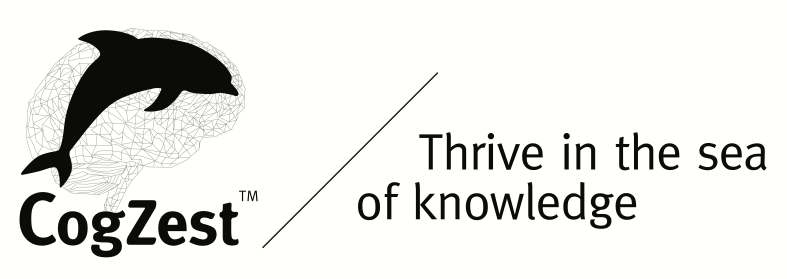
I get the following error when trying to open both the .oo3 and .oo3template versions:
http://cl.ly/image/2z1f3W1I3R2c
Sorry about that, and thanks for letting me know. The Leanpub “extras” mechanism doesn’t seem to like package files. So I zipped up the files and re-uploaded them. As a result, when you download the “extra”, you’ll get a zip archive containing another zip archive.
Hi, i just purchased your Cognitive Productivity book on iBooks. Can you tell me how to get the OmniOutliner template?
I just noticed this old comment , I think I handled this over email at the time, but will respond anyway. The templates are available as extras in the Leanpub edition of the book https://leanpub.com/user_dashboard/library
the extras are either no longer referenced, or will no longer be referenced, on the other stores (on the other stores, the book did say that the templates were only for the Leanpub edition, which is one of the reason why it is often more expensive there, though the price has varied on all stores).