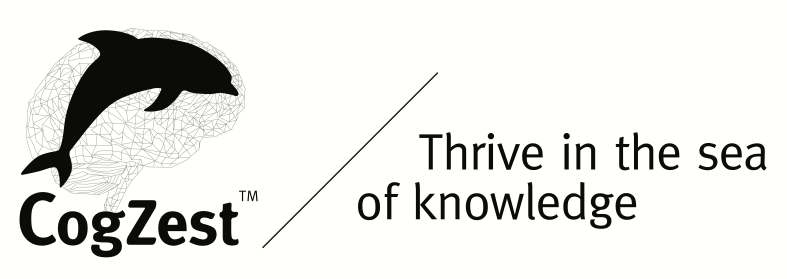Because so many people have complained that the late 2016 MacBook Pro does not support legacy interfaces (except for the 3.5 mm microphone jack), I thought I should write a blog post to give you my impression of this new notebook, which is on the whole quite positive.
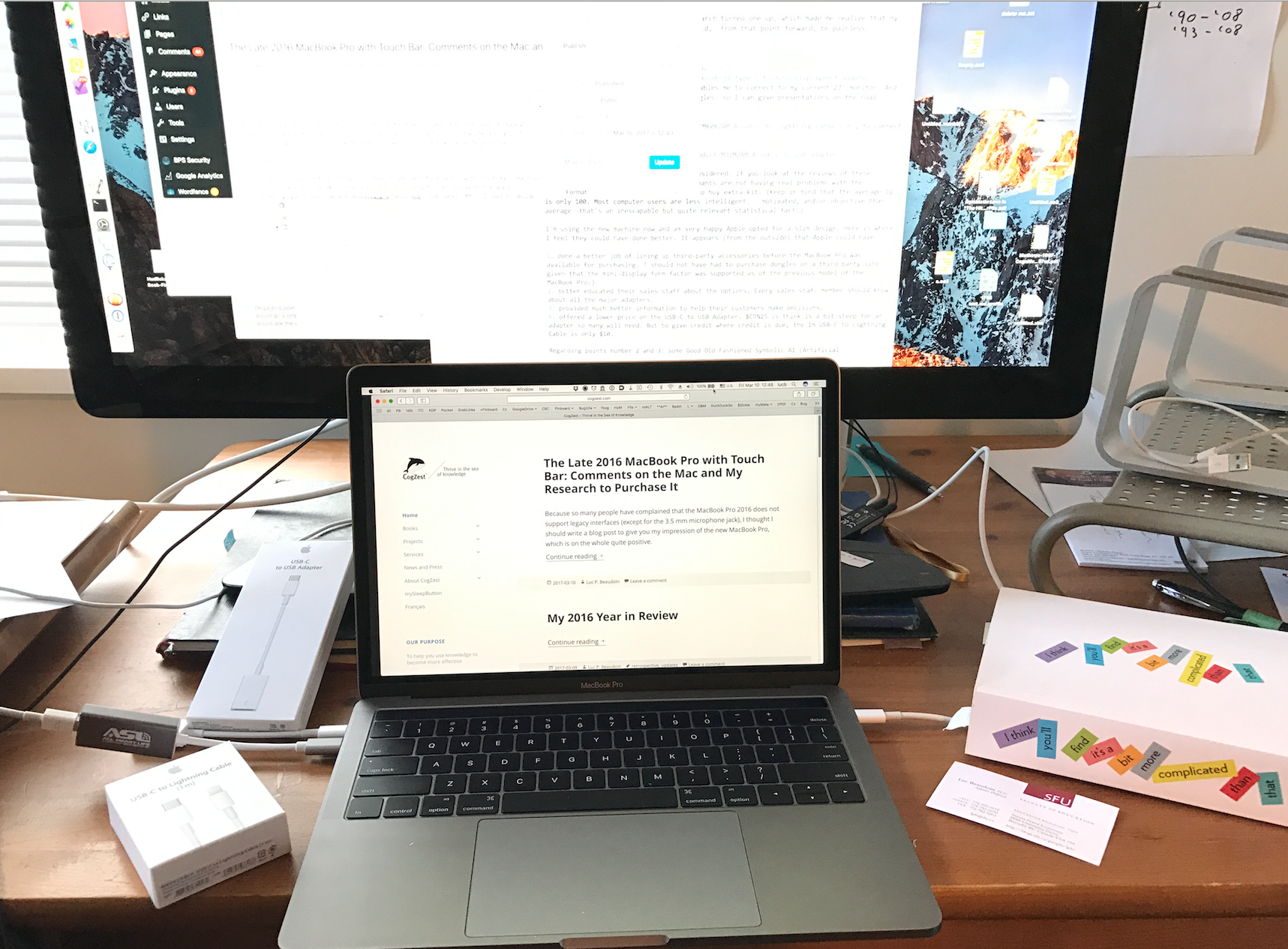
I half-reluctantly, half excitedly purchased a late 2016 MacBook Pro with Touch Bar. The main reason I did was that my R&D in the area of productivity focuses mainly on the Apple ecosystem. I need to deeply understand how the Touch Bar can affect users’ productivity. And we are developing a macOS app, code-named “MM” that should be accessible via the Touch Bar. I tried Red Sweater’s Touch Bar simulator, which works as advertised. However, because it is an onscreen simulator, it didn’t give me a good enough sense of how to design my own Touch Bar controls. Moreover, I’m about to publish Cognitive Productivity with macOS®: 7 Principles for Getting Smarter with Knowledge, which should include guidance for the Touch Bar.
Timing-wise: I needed to purchase the latest MacBook Pro before Applecare expires on my fully loaded late 2013 MacBook Pro with Retina Display, to make it easier to sell. Contact me if you're interested. It has 16GB RAM 1TB SSD, 2.6 GHz Intel Core i7 — a _fast_ machine.
My purchasing inertia was due to the reams of flack Apple received around the design of its interfaces. I’m a professional researcher (I even research researching!), yet I was confused about what exact adapters I needed. I have a 27-inch 2010 Apple LED Cinema Display with mini-display port. I tentatively concluded that I needed to buy a Thunderbolt 3 dock that included mini-display interface. Alas, the only such dock I could find was the OWC Thunderbolt 3 Dock at MacSales.com. It is expensive ($US 300) and not even available yet!
When in doubt speak to an expert. So, to cut to the chase, I phoned Apple. The sales person with whom I spoke was not unaware of the flack Apple is getting for the new MacBook Pro’s interfaces. He had some quite helpful information for me. Unfortunately, however, he didn’t have all the answers. He told me there is no mini-display port to Thunderbolt 3 adapter available on the market. Wrong. When my research turned one up, I realized that upgrading to the late 2016 MacBook Pro would, from that point forward, be painless.
Here’s all I needed:
- AllSmartLife USB C Type to Mini DisplayPort Adapter. This enables me to connect to my current 27″ monitor. And it is compatible with my VGA and DVI dongles: so I can give presentations on the road without worry.
- USB-C to Lightning Cable (1 m), to connect to my iPhone 7 Plus.
- USB-C to USB Adapter for all my USB gear.
That was quite inexpensive all things considered. If you look at the reviews of these products, keep in mind that most complainants are not having real problems with the adapters. They are upset that they need to buy extra kit.
I’m using the new machine now and am very happy Apple opted for a slim design. Here is where I feel they could have done better. It appears (from the outside) that Apple could have
- done a better job of lining up third-party accessories before the MacBook Pro was available for purchasing. I should not have had to purchase dongles on a third party site given that the mini-display form factor was supported as of the previous model of the MacBook Pro.)
- better educated their sales staff about the options. Every sales staff member should know about all the major adapters.
- provided much better information to help their customers make decisions.
- offered a lower price on the USB-C to USB Adapter. $CDN25 is think is a bit steep for an adapter so many will need. But to give credit where credit is due, the 1m USB-C to Lightning Cable is only $10.
Regarding points number 2 and 3: some Good Old Fashioned Symbolic AI (Artificial Intelligence) on the Apple website would go a long way. Apple could provide a little wizard to walk customers through the upgrade process. The software would ask the user about their current kit (specifications of current mac, iOS devices, external hard disks, monitors, etc.). And it would return accessory purchasing advice to the user. Such software could be used by customers and their own staff.
Having said all of this, I do offer some calibration of my judgment. In particular, it is extremely difficult from the outside to judge pricing. I personally wish Apple would lower its cost, not particularly for myself (though I’m not made of money), but because I feel sorry for people who need to use Windows and Android because they can’t afford Apple gear.
Transferring data via a USB-3 drive and the Migration Assistant was fast and painless.
I was disappointed but not surprised that this transition didn’t solve the “Open and Save Dialogs Slow to Open and Populate”, which others have reported. The problem is likely due to an issue in one of my ~/Library files. Which one? I don’t know. I have been migrating my home directory from Mac to Mac since 2002. At some point I will need to create a new home directory and “manually” migrate my app preferences / settings. I’m not looking forward to that.
Bottom line: The Apple interfaces on this MacBook Pro are fine for me. The migration has been painless so far. The machine is snappy and light. No regrets. If there is anything worthwhile to mention about the machine or the migration, I will post again later.