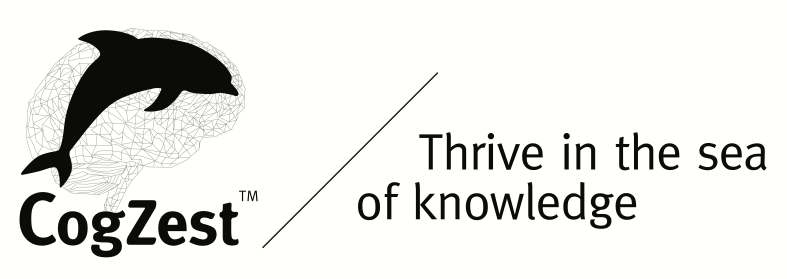| Main | Rationale | Requirements | Workbook | Help | Screencast | Legal |
Introduction
mySelfQuantifier is a general-purpose, simple and free personal information logging, time-tracking and analysis system — i.e., a self quantifying system. It consists of a set of interrelated concepts, requirements, and example (beta) spreadsheets. It is biased towards cognitive productivity needs, but supports other types of meaningful logging and analysis as well.
One could think of this, very abstractly as being (at an early stage) to Quantified Self what Markdown is to web pages. (As Warren S. McCulloch said, “Don’t bite my finger, look where I am pointing” — quoted by Seymour Papert.)
Purpose
The main objective is to enable one to quickly log diverse self-information that is easily amenable to systematic quantitative analysis yet is human readable, and will stand the test of time. Quickly implies the use of text, as opposed to interaction with the mouse, trackpad and UI widgets. Diverse information means it must be easy to change the structure of information and to define one’s own syntax. Structured here means the syntax has hierarchical expressions (such as project paths) and parameters. Standing the test of time means that one’s data must not be trapped in an opaque, proprietary database whose developer might discontinue the product (compare the fate of IGG’s iBiz app) — text input and output should be easy. All kinds of information means it should aim to support a future brave new world of ubiquitous time, event, activity and state logging that is fully automated. Hence, mySelfQuantifier is not merely for tracking temporally extended activities (e.g., it could also track one’s weight). Human readable means something like markdown: one should be able to interpret event descriptions by reading them. Easily amenable to quantitative analysis implies it should provide all the facilities a spreadsheet does; one should feel as as if one was working in a spreadsheet program. This points towards the system directly involving the use of spreadsheets.
mySelfQuantifier is designed for self-directed productivity enthusiasts who juggle multiple projects and activities, and who realize that measuring and reviewing performance can improve productivity and well being. It is also meant to help researchers, and scientifically minded, IT-capable, people in the Quantified Self movement, who are disappointed that the claims of productivity systems (such as expressed in Getting Things Done and Deep Work) have not been integrated with quantitative tracking and analysis systems. This partly explains why the systems have never been scientifically addressed. (For instance, last time I checked, there was no scientific study (let alone a strong one) measuring the impact of Getting Things Done. There is only anecdotal data about this system; its bibliography contains no scientific references, and yet, ironically, many knowledge workers swear by it.)
Typical applications of mySelfQuantifier are to:
- Track time spent (per day, week, etc.) on particular projects, and in particular types of activities (e.g., writing, reading, exercising). For example: How much time did I spend on this blog post?
- Enable precise measurement and consciousness of factors that drive one’s cognitive productivity — such as work projects, time spent in “deep work” (Cal Newport’s term).
- Enable measurement and consciousness of factors that interfere with one’s cognitive productivity (specific sources of distraction to which one is susceptible) or well being.
- Help answer the questions: Where did my day, week, month, year, and life go?
- Facilitate billing and internal accounting.
- Help management and HR understand the demanding, diverse work of its employees; to free highly skilled employees from distractions and help them engage in deep work. However, management should not have direct unfiltered access to mySelfQuantifier data. The supposed effectiveness of self quantification depends on users being able to interleave personal project information with work information.
The system also serves other purposes, one of which is to encourage members of The Quantified Self community to request and develop products that address self-quantification requirements described here, particularly with respect to cognitive productivity. For example, there is a need for a software library to synchronize text-based project paths with OmniFocus and text expansion snippet libraries. Desktop time-tracking software (e.g., Timing.app) needs to provide a simple API for users programmatically to access the app-timeline user-interface, given a specific point in time. This type of software should also enable the user to programmatically request a summary of documents accessed during a particular range of time. Time tracking software should provide an API to report how much time the user spent at a given URL (e.g., at http://daringfireball.net) or local resource), during a given range of time. (I alluded to these purposes in my Feb. 2010 review of Steve Job’s presentation on the iPad).
You can read further about the psychological rationale of mySelfQuantifier, and the more general requirements it expresses and addresses.
Example Implementation
The current example implementation uses an Excel® for Mac® 2011 spreadsheet, which can be imported into other spreadsheet apps, such as LibreOffice’s Calc. (It is a CogSci Apps™ spreadsheet designed by CogZest.)
Getting Started
To get a feeling for mySelfQuantifier, just download the example Excel spreadsheet. Read the log sheet and an analysis sheet. Modify values in the log sheet, and notice the updates in a summary sheet, where applicable.
There is (or soon will be) a brief video demonstrating how to use a mySelfQuantifier spreadsheet.
The main sheet consists of a range (or table) of rows each one of which expresses a personal historical fact bound by a starting and ending time. The fact is an activity, behavior, event, state or condition. Nevertheless, we will refer to these facts informally as events or activities, while allowing every fact to have an “activity” field that describes the type of behavior, event, state or condition. When users switch focus from one project to another, they would typically fill out the end time of the previous row and any other parameters they’d like (for example, entering a “1” in the “Deep Work” column to indicate the time was spent deeply). In the next row, they typically enter the current time as the start time, and enter the new project. Data entry normally involves text expansion software (e.g., I use the abbreviation ‘tt’ for current time, and “:msb” for “/work/csa/msb/”, which represents the CogSci Apps Corp. mySleepButton project).
Here is an example of the events I recorded in the log tab of the mySelfQuantifier spreadsheet:
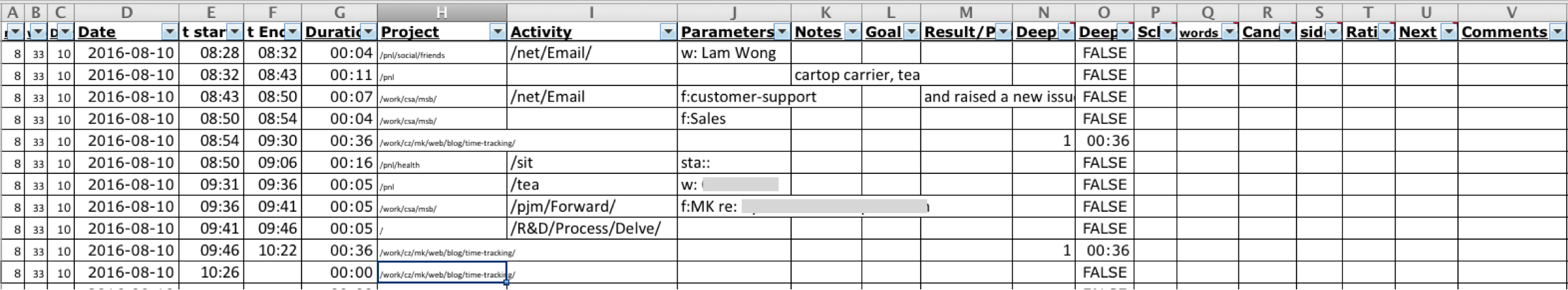
Snippet of a mySelfQuantifier Log Sheet
Here follows a summary of the time I spent on various projects yesterday and today. It is extracted from a Project summary sheet (tab). The Projects column is manually entered. Not all my active projects are listed in the Projects column (A:A).
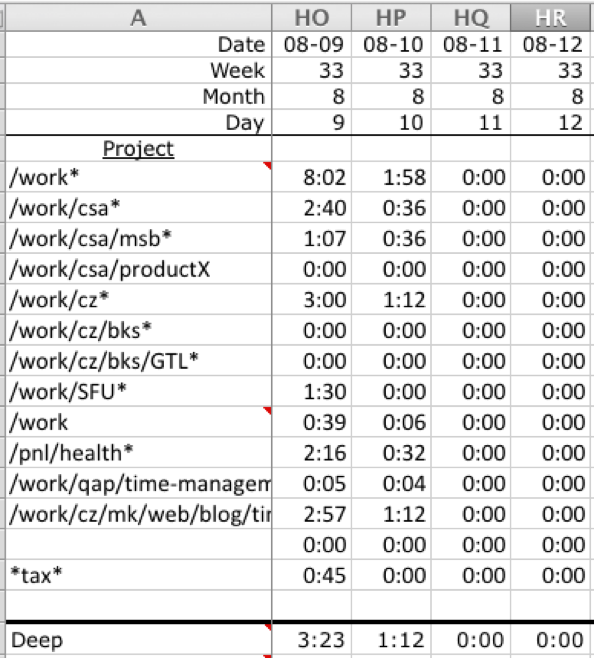
Snippet of a mySelfQuantifier Project Summary Sheet (of an Incomplete Day)
In the mySelfQuantifier sample spreadsheet, you can enter different values in the Projects column to view summaries of those projects, for the given time period. You would enter values in that column using TextExpander, or copy-paste from elsewhere, or use a cell reference. Note that in Excel, “” is a wildcard character. So /work/csa/msb matches all my MSB projects.
The sample mySelfQuantifier spreadsheet contains summary tabs for weeks, deep work, activity and so on. Of course, you would add, delete and edit tabs to suit yourself.
This makes it very easy to tell, for a given time period, how much time you have spent in “deep work”, and in various activities. If you have read Deep Work, then the significance of this will be immediately apparent. See our WordPress tag Deep Work, and this screencast on measuring deep work with mySelfQuantifier.
Software Pre-Requisites
For inputting data, the system favours use of text over interacting with UI widgets. The system works best in conjunction with text expansion software (examples here), personal project management software (such as OmniFocus), computer activity tracking software (such as Timing.app), and website blockers (such as Waste no Time).
Note that mySelfQuantifier is not a replacement for time-tracking software like Timing.app. Nor does it replace most billing software. It is meant to be used with the former, and optionally the latter.
More Information
I (Luc P. Beaudoin) am writing a collection of blog posts on Deep Work and time-tracking.
There are several pages on mySelfQuantifier.
The Cognitive Productivity with MacOS®: 7 Principles for Getting Smarter book will contain a chapter on mySelfQuantifier for Mac users.
The notion of project paths and activities is discussed briefly in Cognitive Productivity. That book describes :
- The concept of cognitive productivity in general, and learning with technology in particular,
- Cognitive science (modern science of mind) that is relevant to cognitive productivity,
- How to use knowledge and technology to become profoundly effective.