Most of us crave new information. There are evolutionary reasons for this. However, in the modern world, “news” in its various insidious forms, is a dangerous source of distraction, even for people who strive to be proactive. So, here’s a particular source of distraction, and how to protect yourself from it.
On iOS devices, you can swipe right to access recently used apps. That’s potentially very efficient. Unfortunately, by default, this means that you are presented with news headlines. Headlines are designed to seduce your brain — to make you feel that the information is urgent, important, relevant … overall good for you. If the headline succeeds in seducing you, you might only emerge from the website 10-15 minutes later. So, your projects and quality time suffer.
There is a way to turn off this feature. But it’s not obvious. Check out this post for instructions from C. G. P. Grey on how to do it.
One might be tempted to criticize Apple for burying this essential feature. However, UI design is very difficult and Apple actually does an overall great job of it. In particular, it provides features to help you prevent your curiosity from ravishing your cognitive productivity. I will tell you more about them in my next, screencast-rich, book called Getting Smarter: 7 Principles to Improve Yourself with MacOS®, which I am currently writing.
Meanwhile, for more information on technology-based distraction and how to avoid it, check out
Those two articles were written by Tristan Harris, who researched the effects of technology on attention, wellbeing, and behavior.
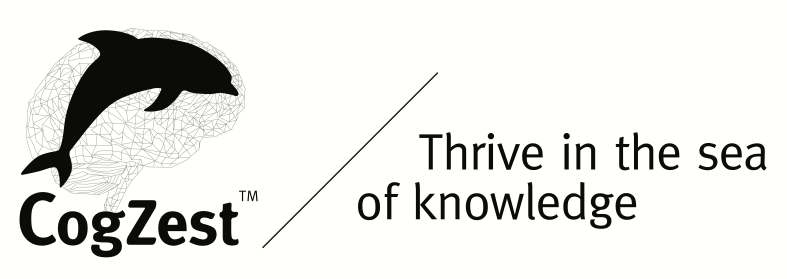
One thought on “Swipe Without Exposing Yourself to Seductive Distractors on iOS”