![]() My Cognitive Productivity toolkit makes heavy use of Skim, the ironically named PDF delving app for macOS. Unfortunately, however, in its release of macOS Sierra, Apple introduced major problems for third-party PDF rendering apps like Skim, problems that Apple itself somehow worked around in its Preview app (suggesting that Preview uses some non-public APIs, tsk! tsk!).
My Cognitive Productivity toolkit makes heavy use of Skim, the ironically named PDF delving app for macOS. Unfortunately, however, in its release of macOS Sierra, Apple introduced major problems for third-party PDF rendering apps like Skim, problems that Apple itself somehow worked around in its Preview app (suggesting that Preview uses some non-public APIs, tsk! tsk!).
The problem causes PDF to be rendered extremely slowly, sometimes taking over a minute!, and inconsistently. I logged a bug on Skim’s Sourceforge project in December 2016.
This problem has been discussed by other bloggers. For instance, Adam C. Engst wrote on Tidbits.com “Sierra PDF Problems Get Worse in 10.12.2”:
Developer Craig Landrum, who founded the document management system company Mindwrap, said:
The primary problem with Sierra with respect to PDFs is that Apple chose to rewrite the PDFKit framework in macOS 10.12 and it broke a number of things that PDF-related developers relied upon (I write scan-to-PDF software and know other developers who were impacted). Software that uses third-party PDF libraries probably runs fine, but those of us in the development community who relied upon Apple’s PDFKit library were really slammed — and we have no way to fix the problems ourselves. There have been numerous bug reports sent to Apple on the several serious issues found with PDFKit and we hope Apple addresses them in an upcoming point release.
Skim developer, Christiaan Hofman, and I thought Apple resolved the issues in macOS software update 10.12.3. However, the problem persisted in some forms, at least for some of us. I emailed Christiaan about this recently, saying:
I haven’t relogged this (but could if you want) because I’m assuming thousands of people are experiencing this, but the “slow rendering” issue recurred some time after our e-mail thread (Jan? Feb? I can’t recall).
I have found that adding Skim’s Text Notes to a PDF causes the issue to be worse for the given PDF. I.e., it seriously slows down the presentation of the PDF, which is blurry. The issue seems worse when I have multiple PDFs open.
Yet I have the top end June 2017 MacBook Pro (fastest processor, and 16GB RAM), always latest macOS.The speed issue is not consistent, however.
He wrote back saying
Text notes are added as standard PDF annotations. We don’t influence the rendering of either these notes or the PDF content. So this must be Apple. I do not see how we can do anything about this.
So long as that was the case, I could not recommend Skim as a productivity tool, particularly given that Preview.app has come a long way over the years. This is partly why I have delayed the release of my Cognitive Productivity with macOS® book, which is filled with screencasts demonstrating how to use Skim and other macOS apps in a manner consistent with my first, more general Cognitive Productivity book.
I’m writing this blog post to report I accidentally discovered a (strange) work-around to the PDF rendering problem. Rotating a page in Skim, which you can do with ⌘R, causes Skim to render the document correctly and rapidly! That costs a second, as you’ll need to rotate it backwards (⌘L), but it’s worth the effort.
I can resume recommending Skim as the best PDF delving app on any operating system.
Stay tuned for my long-delayed Cognitive Productivity with macOS®: 7 Principles for Getting Smarter with Knowledge book, which I intend finally to release within the next few weeks, that illustrates how to use Skim for delving.
Update 2017-10-03 10-17 AM
Richard Holmes has found that this problem is very bad in macOS High Sierra, to which I have not yet updated. I will hold off on upgrading. The Skim developer re-affirms that the problem lies with Apple’s PDF kit. So, if you encounter this problem with Skim or other PDF readers, please log a bug report with Apple.
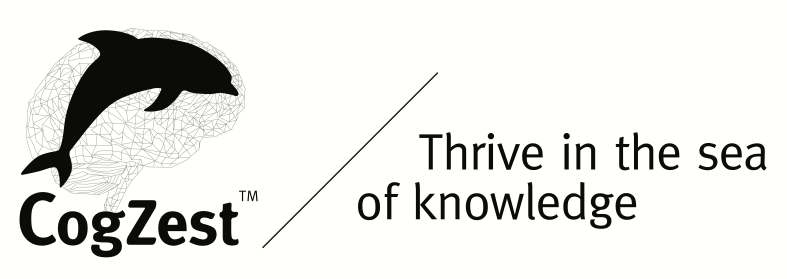
2 thoughts on “Spinning a Swirly Solution to Skim’s Slow PDF Content Rendering Issue”