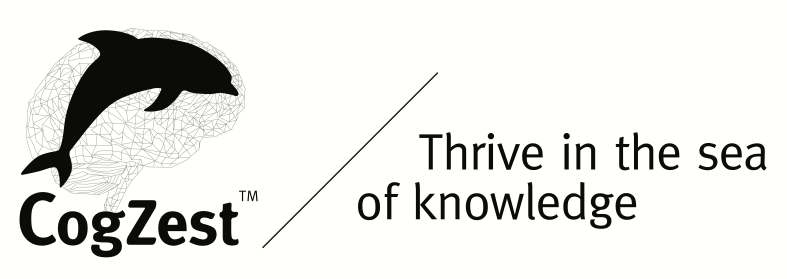Linkding is a free, self-hosted bookmarking service, a worthy alternative to Pinboard (and to Pocket, Instapaper, and GoodLinks.) Linkding is particularly relevant because Pinboard has been stagnant for many years.
Some features gleaned from its home page:

- Focused. Optimized for readability, allowing to quickly add and find bookmarks without distractions.
- Customizable. Features can be enabled or disabled as needed, adjustable UI through a number of settings.
- Metadata. Automatically fetches titles, descriptions, icons and preview images of bookmarked websites.
- Archiving. Automatically create snapshots of bookmarked websites, either as local HTML file or on the Internet Archive
- Bulk editing. Apply any operation to a selection of bookmarks or the whole collection
- Import / Export. Import and export bookmarks in the Netscape HTML format.
- Multi-User. Supports multiple users, with the ability to share bookmarks with other users or guests.
and more.
Hookmark 6.8 automatically bookmarks any resource it touches through its Copy Link, Copy As Markdown Link, and Hook to Copied Linkcommands. You can now configure Hookmark to automatically add Linkding bookmarks to any bookmark of a webpage that you touch with Hookmark. Hookmark won’t add non-http(s) bookmarks to bookmarking services. Use Hookmark’s Setting > Services tab and the Tags settings tab to configure integration with bookmarking services like Linkding.