I’m an avid Mac user but I don’t tend to blog about the latest Apple news. Nor do I publicly speculate about future Apple products. So, I don’t participate in 99% of what is written about Apple. However, 24 hours into using my new MacBook Pro M1 Max, I’m already missing the Touch Bar (as I expected). And I can no longer resist the temptation of discussing its demise and predicting its reincarnation.
The past
First off, I was disappointed by the blogosphere’s criticism of the Touch Bar, which struck me as just another instance of herd behavior that the the Internet has accelerated. To be sure, the Touch Bar had its drawbacks, but to me they were outweighed by its obvious advantages. The main problems were needing to bend one’s head to look down to see it. And lack of tactile feedback, making it a bit error prone. The obvious advantage was providing configurable, direct access to context sensitive commands. I won’t elaborate on this or other advantages here. I just want to get to the future.
Did Apple simply cave in to the negative reviews? It’s impossible for anyone outside Apple to know.
My guess
My guess is that Apple still believes that the requirements that the Touch Bar were meant to address still ought to be addressed. So what would Apple do under such circumstances? They’d find a way to meet the original requirements of the Touch Bar while circumventing the rightful criticism it received.
Virtual on screen keyboard
To reduce the need to look down towards the physical keyboard, macOS could present a virtual command bar on the main screen. This would be triggered by some event, such as a physical key, keyboard shortcut, Siri, hand gesture, eye gesture, or facial gesture (see next section). This virtual keyboard could be presented as a single row of buttons, or a 2-D array of buttons. (Well, it could be an n-dimensional array; obviously, even more than Touch Bar, configurable).
Each command could have a regular keyboard character below it. For the US keyboard, that would be (A-Z, 1-9, 0, etc.) Typing the character would cause the command to be issued.
Obviously, one could also use arrow keys to navigate to the desired button, and then hit the Return key. Or use a mouse or trackpad for that matter.
No hardware change is required for the above (except perhaps selling some Macs without physical function keys or the Touch Bar at all). Count me in.
For all I know, there may already be software that does this. There may even be patents on this kind of thing. And macOS has accessibility features.
Eye-tracking and facial gesture recognition
Apple could take this all further and introduce eye tracking (preferably supporting external cameras). A physical command would still bring up the virtual keyboard. But one could interact with the virtual keyboard using one’s eyes. macOS would detect which command one is looking at. A keyboard shortcut, or even a physical or facial gesture, would activate the command.
Of course, once this is in place the entire interface could be controlled in this way.
Apple Glass
There’s lots of speculation that Apple will soon introduce its own smart glasses. The suggestion in the previous section aligns with this possibility.
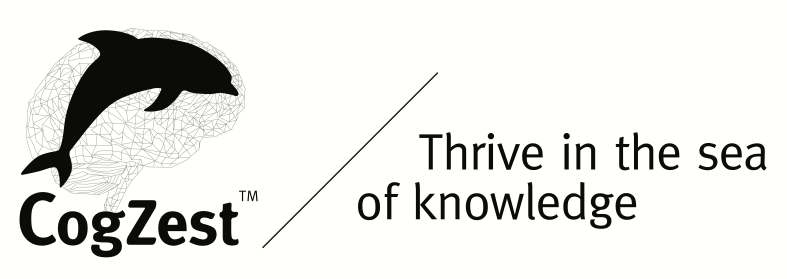
One thought on “The Reincarnation of the Touch Bar”