Pam A. Mueller and Daniel M. Oppenheimer recently published a peer reviewed article in Psychological Science provocatively titled “The Pen Is Mightier Than the Keyboard: Advantages of Longhand Over Laptop Note Taking”.[1] Their claim would herald a significant discovery if it were true. For there are many important reasons to believe using a laptop, at least in certain ways, can increase cognitive productivity: Delving, assessing, comprehending, understanding, knowledge building, retention, learning, mastery and even mental development (deep learning). We need not retreat to the to lab refute their titular conclusion. This post, I believe, does the trick.
The Mueller & Oppenheimer article is significant despite its misleading title and questionable claims: For their findings remind us that, like any tool, information technology is only helpful if one knows how to use it properly, is disposed to use it appropriately, and one actually does use it properly.
In this post, I will not review the Mueller & Oppenheimer article in detail, for the target article is short and adequately covered online. Instead, I will briefly summarize the article and criticize its conclusion. Then I will provide some tips for taking meaningful notes with a laptop. This post draws heavily on my book, _Cognitive Productivity, which explains the cognitive science and art of using knowledge and technology to become profoundly effective.
Summary of Mueller & Oppenheimer (2014)
In three experiments, Mueller & Oppenheimer had students process TED talks, prose text or a lecture. The task and instructions varied across experiments. Students were instructed to take notes in each case. Some students took notes longhand; others used a laptop computer. The authors found that participants using laptops
- Wrote lengthier, more verbatim notes than students wrote by hand. That suggests that computer users were not processing or encoding the subject as deeply as the others.
- Wrote transcription-like notes even if they were instructed not to, which the authors interpreted as meaning that laptops might inherently predispose users towards this type of note taking.
- Scored worse than long hand note takers on a 1-week delayed comprehension test even if they had an opportunity to review their notes for 10 minutes before being tested.
This led the authors to conclude that
laptop use in classrooms should be viewed with a healthy dose of caution; despite their growing popularity, laptops may be doing more harm in classrooms than good.
This is at face value a fairly weak conclusion. The authors do not claim in the body of the article that taking notes with a laptop is necessarily worse than by pen.
- Claim–1 Their narrower claim is that taking notes in an indiscriminate fashion “or by mindlessly transcribing content” spoils the potential benefit of computers.
- Claim–2 However, they also take this a step further and claim that students are more likely to take notes mindlessly with a computer.
- Claim–3_ The title itself is a claim, and a very strong one indeed, that “The Pen Is Mightier Than the Keyboard”.
I believe the claims are variously either misleading or false.
A quick refutation of laptop pessimism
It is fairly easy to criticize Claims 1 to 3 noted above.
Claim–1. Of course, taking notes as a pure automaton is not helpful (unless one is offering transcription service). We do not need an experiment to make this point. However, there are certain conditions in which it is useful to take notes quickly, with only as much comprehension as you can muster. If the information is of great literal value, will not be available for replay, and you are unlikely to be able to remember it, then it may be a good idea to take detailed notes and worry about comprehension later. No matter how good you are at comprehending information, sometimes is is flying by too fast to take in to your satisfaction.
I reviewed empirical literature in Ch. 3 of Cognitive Productivity that convincingly demonstrated that people are subject to illusions of comprehension, illusions of recall and illusions of transfer. That is to say that people tend to over-estimate their comprehension of information, how much information they will be able to recall, and how likely it is that they will be able to apply knowledge. I argued throughout Cognitive Productivity that as a result, people (not just students, but knowledge workers) tend to take fewer notes and study less than they should given the benefits they expect, or at least would like, to derive. They also tend to use poor “study” strategies. More generally, people tend to be cognitive misers, sometimes with disastrous consequences as Keith Stanovich has demonstrated in What Intelligence Tests Miss: The Psychology Of Rational Thought.
I am not advocating mindless note-taking. As I will argue below, it is possible for a skilled person to take detailed notes in a mindful manner. You can have your cake and eat it too. Detailed mindful note taking is a useful skill to develop. And sometimes one only needs to take sketchy notes. It all depends on the caliber, utility and potency of the information, one’s skills and the cognitive potency of the software one is using.
Claim–2. Their claim that students are more likely to take notes mindlessly with a computer is neither supported nor helpful. It is not supported because a universal claim of that nature simply cannot be supported, as Karl Popper has demonstrated. What people are likely to do with computers depends on many factors, not the least of which are their training, the stakes, and their effectance. Yes, the participants were told to take meaningful notes. But if the students didn’t know how to take meaningful notes with a laptop, the instructions would have no effect. In fact, students receive precious little instruction in how to take notes with computers. That’s partly because most teachers themselves lack the required skills. Further, the stakes of this experiment were pretty low. It provided neither an incentive nor an opportunity for students to develop and apply adequate note taking strategies. Moreover, one should not assume, without measurement, that students in a sample are particularly effectant. Effectance is the disposition and ability to apply knowledge.[6]
The authors might offer, as a rebuttal, that longhand writing is also subject to these same considerations. However, they did not control for degree of skill with computerized note taking. It is very likely that even these college students have, in their lifetime (e.g., in high school lectures), spent significantly more time taking notes in class longhand than with a pen.
And, yes, taking notes with a computer presents many challenges. From the copious literature on expertise (in cognitive science), we can infer (without need for further data collection) that if students were adequately trained, with sufficient deliberate practice, to take notes with a computer, they would not take notes mindlessly. For that is the story of expertise: deliberate practice is a major driver of complex skills. (That is the topic of Chapter 7 of Cognitive Productivity.) Clearly, the participants in Mueller & Oppenheimer’s study did not have sufficient note taking skills. That doesn’t mean writing with a pen is “mightier” than writing with a computer. It may mean students need better training.
Mueller & Oppenheimer did not mention whether their handwriting participants used shorthand. Given that they refer to “longhand”, I assume their students didn’t. Shorthand writing speeds can match typing. In order to empirically substantiate Claim–2, one would need to compare keyboard typing with shorthand writing as well.
However, the gist of my argument against Mueller & Oppenheimer entails that I would not rush to perform that study. Shorthand tends to involve meaningful encoding, as synonyms tend to be translated to a common form (a form of abstraction). Shorthand was not frequently taught even in the 1980s. It certainly is not frequently taught today. I myself was never taught shorthand. As a child, I noticed that my mother, who was a student all of my life until I obtained my undergraduate degree, wrote in shorthand. I developed my own shorthand language. (This is an interesting demonstration of a more general phenomenon, namely that people can generate new notations. A related finding is that deaf children in cohorts often spontaneously develop their own sign languages that teachers can’t keep up with. But I digress.) As a result, I was able as an undergraduate to take arbitrarily detailed notes; this did not compromise my ability to comprehend, proof being I usually placed at the top of my class. These detailed notes were very helpful when it came time to review. Yes, one can mindfully take detailed notes.
The difference between shorthand and laptop writing is further blurred when one considers the abbreviation expansion software such as TextExpander and PhraseExpress.
Claim–3 The author’s substance for the claim that The Pen Is Mightier Than the Keyboard mainly rests on their conclusion that writing by hand is a desirable difficulty, one that disposes the learner to think more deeply about the content of information he or she is processing.
There is a big difference between comprehension and understanding
One of the major problems with the Mueller & Oppenheimer paper is that they do not consider long-term understanding. As convenient as the measure is to an experiment, how someone performs on a test administered one week later is not all that relevant. Even a student typically needs to retain information for longer than that. Knowledge workers often need to be able to recall and use information for years. We all forget information if we don’t use it. From the large cognitive science literature on memory we can infer that all the students in the Mueller & Oppenheimer study will forget what they learned in that study —even the ones confined to handwriting.
The initial exposure to pertinent and potent information is often only a small part of the time and effort one expends (or ought to expend) interacting with it. Adequate capture of information is often not only important but necessary for later use: it provides materials to work with in the future. Moreover, information that has already been processed is special (of high value) compared to all the potential information that one might process.
It is therefore very important to learn how to capture and store information for later and repeated use. Keeping notes on pieces of paper simple doesn’t scale in the Age of Information (where people complain about “information overload”). This age calls for electronic systems to store and retain information. People who can effectively capture more of the helpful bits of information in a source will be at an advantage in the long run. (Of course, there is a limit: one shouldn’t simply record information unconsciously, it needs to be mentally processed.)
The importance of electronic annotations: In-line and meta-docs
Suppose you take in a TED talk, as Mueller & Oppenheimer subjects did, and want to take notes about it, for indeterminate future use. If you take those notes on paper, you are likely dead in the water. Forget being able to access them later. It’s not going to happen, at least not if you’re dealing with the typical amounts of information that most of us deal with nowadays.
So you need to be able to take notes on your laptop. There are two ways in which you can do this, both of which are discussed in Cognitive Productivity. You can write in-line annotations and/or meta-docs.
In-line annotations are annotations that are (virtually) inscribed, or presented to you as if they were inscribed, in the resource that you are annotating. So, if you are annotating PDF file you can write your notes directly in the PDF file (using Skim.app, for instance). You can highlight text. You can insert graphics. And so on. If you’re watching a video (e.g., a TED talk), you can use a service like Diigo to attach notes to its web page. In-line annotations are typically anchored to a particular location in a document.
A meta-doc is a document, typically composed in a separate application from the source, in which you write your notes about the source. You might for instance use OmniOutliner to create an outline of a TED talk.
In Cognitive Productivity, I give very detailed strategies you can use to write in-line annotations and meta-docs. For instance, I present systematic ways to capture the following typical classes of pertinent information about a knowledge resource, such as:
- its thesis,
- its concepts and technical terms,
- the argument,
- principles and rules,
- references and authors,
- things you disagree with,
- questions you have (your knowledge gaps),
- actions (things you need to do, such as to look up some information), and
- your summary.
Note that some of these classes pertain directly to the source itself; but many of them relate to yourself—your opinions, criticisms, action items, knowledge gaps, etc. We’ll return to this below in terms of metacomprehension.
Cognitive Productivity shows you how you can tag and further annotate information in sources. Then you will be able to quickly (within a couple of seconds) find the information. E.g., you can quickly list every technical term you have tagged in the source. Within two seconds, you’ll be able to list everything (to your recorded knowledge) you don’t understand about the source. That’s important, because cognitive science has shown what we should expect: People who identify and try to repair flaws in their comprehension perform much better than others.
The conclusion of Mueller & Oppenheimer is seriously flawed, because the foregoing actions cannot be performed as efficiently and effectively with paper than with IT. People who learn how to take notes in this way will, on average, better comprehend documents. This is not to say that IT is absolutely necessary. It’s just potentially very useful, particularly if the demands on your cognitive productivity are great.
How to find your notes: Why people give up on note taking
I claimed above that there is no point in storing long-lasting information on paper, you’ll never be able to find it when you need it. But now you have a challenge. How are you going to find your electronic notes when you need them? Currently, many people have a tremendous amount of difficulty finding meta-information (information about sources) on their own laptops. (And it is much worse with with tablets and smartphones!)
In fact, people have so much difficulty finding their notes that for the most part many have practically abandoned note taking. I have been deeply involved in the science and technology of annotation since 2001.[7] I frequently ask people about their note taking habits. Knowledge workers read copious amounts of information; but the vast majority of people hardly take notes about their readings at all. Why? Because they don’t have a system, and technology changes too fast for them. Even many experts lack what I would consider to be a very good system.
Why is this? It is because annotation is actually a hard problem. Today’s information technology does not make it easy. No major operating system currently provides adequate support for annotating arbitrary resources. I won’t repeat my arguments here, but you can search this website, my SharpBrains articles or read Cognitive Productivity.
Chapter 9 of Cognitive Productivity is dedicated to helping you access your information, and in particular your notes (your meta-docs) about important information. So, if you want to find some information about a great TED talk , podcast or article you’ve processed, you’ll be better able to access your notes. That might save you from wading through the original resource to get the information (which you often don’t have time to do). You’ll find great uses for software like Objective Development’s LaunchBar and Ironic Software’s Leap. Further, by leveraging your meta-docs, you may be able to fast forward to the precise index in the source information: for instance, the point in a podcast where an important concept was discussed.
Cognitive Productivity does not offer a silver bullet for reasons mentioned above; but it will give you the tools to take control of your learning, so that you can get a lot more out of the precious time that you spend reading a document, watching a video, or listening to a podcast.
The need for cognitive productivity software: Enter pedagogical utility and cognitive potency
Not only were Mueller & Oppenheimer’s subjects not sufficiently skilled at taking notes with software, they most likely were not using sufficiently helpful software.
Not all software tools have equal “pedagogical utility”[3],[4], a term coined by Sharon Bratt of MacEwan to denote the extent to which software supports productive learning strategies. Here are some tools everyone should have in their cognitive productivity toolkit.
- An outliner, of the caliber of OmniOutliner.
- A text expansion utility, like TextExpander or PhraseExpress.
- A drawing application (like OmniGraffle).
- A launcher (like ObjectDevelopment’s LaunchBar).
- Software that adequately supports inline annotation. (E.g., Skim or Apple’s iBooks®, as opposed to Adobe® Reader or Amazon® Kindle®).
It’s not just about software. The size and resolution of one’s monitor makes a big difference. It’s very helpful for the source information (TED talk, or other) and metadoc to at least partly be visible at the same time. Otherwise, there a well established undesirable difficulty will play out. (Compare Chapter 12 of Cognitive Productivity.)
Pens do not vary in their pedagogical utility, but software does. Mueller & Oppenheimer’s conclusion is invalid because they did not consider a range of hardware and software. For instance, students were not taking notes with an outliner. Yet an outliner (like OmniOutliner) is an excellent tool for capturing the hierarchical structure of a source. It is more than likely that students who are trained, disposed and enabled to use cognitively potent software[4] to process sources will be better prepared for future learning.[5]
But what about mastery of knowledge?
I mentioned above that there’s a big difference between short-term comprehension and lasting understanding. Taking notes, and being able to quickly access your notes, may be necessary but it is not sufficient for lasting understanding. One needs to apply information when it is pertinent.
This is known as the transfer problem in education. It is a very serious problem. Very few university instructors actually teach for transfer — it is hard! As a result, graduates don’t apply most of what they “know” even when it is pertinent.
What is not often discussed, however, is that the same problem applies to knowledge workers! How many times have you read a great book, felt that you fully comprehended it, and then realized years later that you haven’t applied the knowledge it contains. Look at your bookshelves and see if this applies to you. Don’t be ashamed. We’ve all experienced this.
That is the crux of Cognitive Productivity. It is why the subtle is: Using Knowledge to Become Profoundly Effective. My goal is to change the way effectant people look at information. Instead of treating all information as useful background knowledge, we can learn to extract knowledge gems from great resources, and master them. As a result, we learn to see the world through the prisms of this knowledge. We can learn to think with the knowledge, and apply it.
Anyone who promises you that you can easily remember and master everything you read is trying to sell you snake oil. Mastery is expensive —it requires time and cognitive effort. The goal instead is to become a connoisseur of knowledge, so that you can detect the information that can really make a difference in your life. And then to master those precious few knowledge gems you’ve selected, while regularly and reliably adding to your “store” of expertise.
Here again, technology offers an advantage. It is much easier, efficient and effective to self-administer deliberate practice exercises with software than with paper. The Cognitive Productivity-enabled student who has taken his notes with a laptop can more easily create deliberate practice exercises with them than the others. This claim can be proven analytically and derived from well established principles of cognitive science that I document in Cognitive Productivity. In order to thoroughly test the claim empirically one will have to train and equip students accordingly, which will introduce all kinds of research confounds. Until this is done, I recommend the reader form his judgment analytically and not be overly distracted by unrepresentative studies.
Knowledge building is intrinsically important and it supports meaningful learning
If we were to assess the pedagogical utility of world class software combined with best practices, we need to know: What are the goals of processing sources of knowledge with technology? As I discuss in Cognitive Productivity, there are several distinct reasons why people process knowledge sources. Typical uses are:
- Assessment: To determine whether the information is useful for a future or current problem,
- Problem solving: to solve a current problem with it or deliver a transient service,
- Knowledge building: Develop new knowledge with it,
- Personal Development (“learning”): Develop himself with it (e.g., to be able to remember some of the information, or even become a more effective person with it).
Of course, most people have at best tacit knowledge of these distinctions and the subtle relationships between them. Mueller & Oppenheimer claim that laptop note taking leads to shallow processing and impairs learning. However, the research they report only considers a very shallow portion of learning (as noted above, not lasting understanding or transfer but recall over a short period of time).
Knowledge building is an important target of education. It is the essence of true knowledge work. It involves the creation of new lasting solutions and knowledge (concepts, theories, algorithms, arguments, patents, etc.). The Mueller & Oppenheimer study does not speak to the use of laptop note taking for knowledge building.
As it happens, using laptops can be an extremely efficient way of building knowledge and learning in depth. Using the meta-doc and inner annotation schemes I alluded to above (and described in Cognitive Productivity), users can quickly extract, list and utilize key concepts in a source. They can efficiently toss them into a concept map to see how they relate. They can use the information to solve problems of understanding. This can accelerate comprehension and lead to the creation of new knowledge.
By taking detailed notes about a helpful, high-caliber, information-rich presentation, users can then at their leisure pore over the information, develop their understanding, solve problems, and build new knowledge. This more laborious process leads to more meaningful learning than can be obtained by simply answering test questions about it.
As Carl Bereiter has argued in Education and Mind in the Knowledge Age, knowledge building is in many respects a more important educational target than learning. It’s an indirect but potent way of learning.
Undesirable uses of the concept of desirable difficulty
The concept of desirable difficulty is frequently used in the education literature. Here is how Ayanna Thomas and Mark McDaniel [2] aptly describe it:
desirable difficulties [is] a term Bjork (1994) used to describe principles for designing instruction that make learning seem more difficult during acquisition but lead to increased retention (p. 213)
Unfortunately, this concept is often misunderstood and abused rhetorically. Then it becomes a thought stopper. An undesirable facility in research. The educational key to desirable difficulties is not the difficulty, but the desirability. One should always keep one’s mind open to the possibility that a desirable difficulty can be replaced by a desirable facility. This sometimes calls for effort and imagination, a desirable effort.
I don’t mean to pick on Mueller & Oppenheimer; for the concept of desirable difficulty has become a problematic meme. Mueller & Oppenheimer claim that longhand writing is a desirable difficulty. It induces students to think more. The authors overlook the fact that computers can also introduce desirable difficulties. Thomas & McDaniel have summarized a large collection of metacomprehension strategies that boost comprehension and recall of information for text:
- Delayed summaries,
- Diagrams,
- Question generation,
- Rereading,
- Letter reinsertion,
- Inserted questions,
- Provided perspective,
- Elaborated guided reading,
- Summarization,
- Delayed key word generation,
- Embedded questions.
All of these strategies can efficiently be supported (and even encouraged) using software, as I described in Cognitive Productivity. Prof. Phil Winne and colleagues at Simon Fraser University have been developing nStudy, a web application to support (and research) strategic, self-regulated learning.[7]
Computers vs. long-hand writing: A misleading comparison
We need to be very careful when assessing papers such as Mueller & Oppenheimer. Their provocative title is misleading. It is not productive to claim that writing by hand is “mightier” or “better” than writing with a laptop. This title may lead people (young and old) to stick with old, inefficient, unscalable ways of learning (with paper and pen), when they should instead be learning how to use IT in a cognitively productive manner. It is more productive for researchers to compare computer-enabled learning strategies. Sure, throw in a handwriting group there to see if your intervention failed.
To be sure, the title “Cognitively Potent Software Is Mightier than the Pen in the Hands of Able, Motivated Knowledge Builders” is not as simple or flashy as Mueller & Oppenheimer’s. But it suggests directions for research and development (both technical and personal), many of which are explored in Cognitive Productivity.
Footnotes
[1] Mueller, P. A., & Oppenheimer, D. M. (2014). The Pen Is Mightier Than the Keyboard: Advantages of Longhand Over Laptop Note Taking. Psychological Science, 25(6), 1159–1168. doi:10.1177/0956797614524581
[2] Thomas, A. K., & McDaniel, M. A. (2007). Metacomprehension for educationally relevant materials: Dramatic effects of encoding-retrieval interactions. Psychonomic Bulletin & Review, 14(2), 212–218.
[3] Bratt, S. E. (2009). Development of an instrument to assess pedagogical utility in e-Learning systems. (Unpublished doctoral dissertation) Simon Fraser University, Burnaby, BC.
[4]. In Cognitive Productivity, I developed a related concept called cognitive potency. Potency is a measure of the potential a tool or knowledge (such as a theory) to affect one’s mental development.
[5]. Preparation for future learning is a subtle but important concept described in Schwartz, D. L., Bransford, J. D., & Sears, D. (2005). Efficiency and innovation in transfer multidisciplinary perspective. In J. Mestre (Ed.), Transfer of learning: Research and Perspectives (pp. 1–51). Greenwich, CT. It bears directly on the issues with which we are here concerned. The idea is that an educational intervention should not merely be assessed on the extent to which participants can pass a test or solve problems with it. Another question is whether the intervention prepares the participant for future learning. Here’s my application (transfer) of this knowledge: A student who has taken adequate notes (thanks to pedagogically helpful technology) will be better prepared to learn from that information than the scribe who can neither find his written notes nor recall their content (recall that forgetting is the norm).
[6] The term effectance was coined by Robert W. White of Harvard University in White, R. W. (1959). Motivation reconsidered: the concept of competence. Psychological Review, 66, 297–333. In Part 1 of Cognitive Productivity, I modernized the concept.
[7] I worked on Prof. Phil Winne‘s Learning Kit projects at Simon Fraser University from 2002 to 2009. We developed several applications to study learning and to help students learn from hypertext using well-researched learning strategies. See Phil Winne’s web page publications page and this article on the main application, nStudy. I’ve continued my R&D in this area at SFU, where I am Adjunct Professor, here at CogZest and also at CogSci Apps Corp..
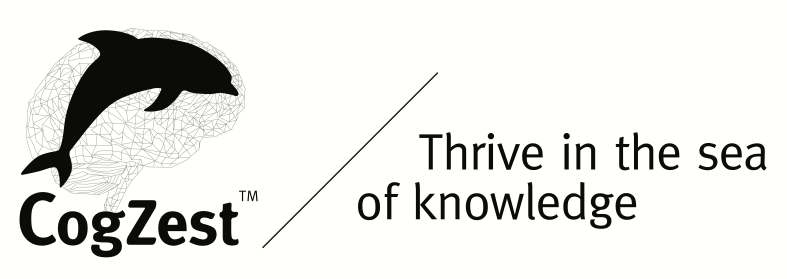
The main problem with the study is that students were told to use whatever means they usually do with no control of their academic ability.
Good students were probably good students in secondary schools and were taking notes by hand: they are used to it. Weaker students probably did not take any notes when younger, and are now switching to using a laptop and take notes using that.
How do the authors controlled for that effect? I would have refused the paper on those grounds.