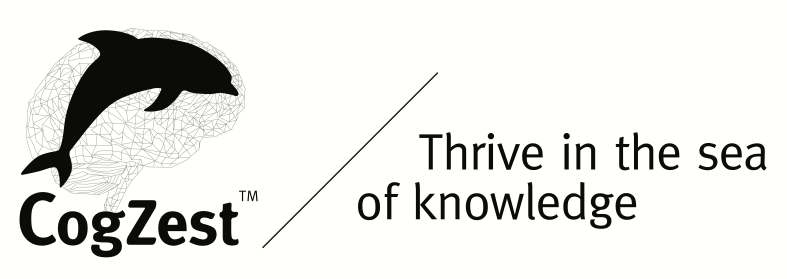![]() Last summer I published the mySelfQuantifier spreadsheet-based time-tracking system. It involves inputting events from many sources. As such, it requires desktop time-tracking software that provides a timeline of your activities. For the latter, I previously relied on the old “Track Time” app (which was abandoned long ago by its developer), because there was no other choice. However, Daniel Alm has now released Timing2 with a beautiful and highly functional timeline.
Last summer I published the mySelfQuantifier spreadsheet-based time-tracking system. It involves inputting events from many sources. As such, it requires desktop time-tracking software that provides a timeline of your activities. For the latter, I previously relied on the old “Track Time” app (which was abandoned long ago by its developer), because there was no other choice. However, Daniel Alm has now released Timing2 with a beautiful and highly functional timeline.
I beta tested Timing2 for 2-3 months and have been extremely impressed by the entire app. Its timeline allows you to reconstruct what you were doing on your Mac at any point. So, if you forget to add a row in your mySelfQuantifier spreadsheet for an activity, you can consult the Timing2 timeline. In almost every case, its timeline indicates the resource (URL or filename) of the foreground app. It allows you to detect precisely when you switched activities and/or projects. Without such software it is normally impossible for most knowledge workers to accurately estimate how they spend their time at their computer.
Cognitive Productivity with macOS® will have a section on Timing2. (FYI, for that book, last year I recorded screencasts about using Timing 1.) This section will show you how to use Timing2 in accordance with the productivity principles I’ve developed. There is plenty of great information on the Timing2 website to keep you going until my next book is released.
Most self-quantification enthusiasts seem to believe that time-tracking should be entirely automated. I have previously argued, based on psychological considerations and current limitations of technology that a certain amount of manual integration is necessary and beneficial. Fortunately, in addition to their advanced automatic timing capabilities, Timing2‘s Professional and Expert versions enable you to manually add events.
Most users will be satisfied with the combination of automatic and manual entry provided by Timing2, and will forego mySelfQuantifier. For manual entries, I still like using a spreadsheet. In particular, a spreadsheet is extremely configurable and allows you to quickly perform additional computations without needing to export. For instance, I use a mySelfQuantifier spreadsheet to estimate the amount of deep work I do on a daily and weekly basis.
To be clear: I use both Timing2 and mySelfQuantifier. mySelfQuantifier is a concept backed by an example spreadsheet; it is not something I intend to sell.
If you want to measure your cognitive productivity, I highly recommend you check out Timing2.