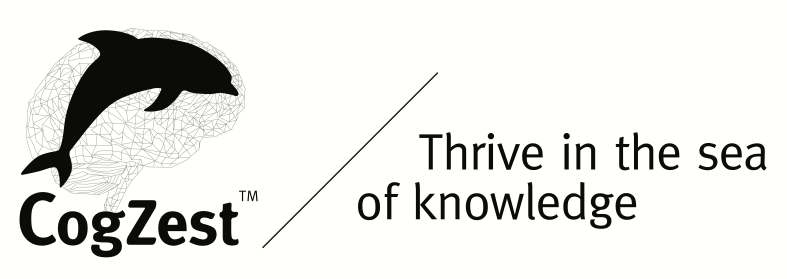I’ve blogged about this before, but given that the Surf Strategically principle of my recently published e-book contains many tips on the subject, I thought the following would be worth repeating.
You can use text expansion utilities as bookmark managers, by themselves or in concert with launchers (e.g., LaunchBar or Alfred).
To do this really productively, reuse the same abbreviations that you used in your launcher. For example, I’ve been co-authoring a paper on somnolent information-processing theory. This is the result of many years of research. (It feels like I’ve done another Ph.D., to be honest.) I use the abbreviation “SSM” for my launcher and my text expansion shortcuts on this project. For instance,
- “#ssmgd” in TextExpander expands to the Google Docs URL, where I put the final-stretch version of the paper;
“#ssmref” and “#ssmref” in TextExpander expand to the Google Docs URL , where we are working on the bibliography of this paper (tedious); - “ssm” in LaunchBar opens my local SSM project folder in Finder;
- “ssmdb” in LaunchBar opens the Dropbox folder in which we are collaborating on the project;
- “ssm” in TextExpander expands to /work/sfu/cprp/cognitive-sleep-induction/paper/SSMtheory/ , which is the hierarchical project string I use in mySelfQuantifier, to track my time;
I’ve got several variants abbreviations, for subprojects, related resources, etc. These abbreviations enable me to implement my “2-second” rule for accessing resources. This not only saves me time. It reduces physical strain, keeps me in flow, and enables me to get a lot more cognitive work done. If you’re relying on aliases (or symbolic links) without using a text expansion utility and launcher to access resources, you are not getting these benefits.
In academia, they call it “personal information management”. But the academic literature has barely scratched the surface of relevant science, technology and techniques.
Speaking of academia and SSM, I’d better get back to those Google Docs.