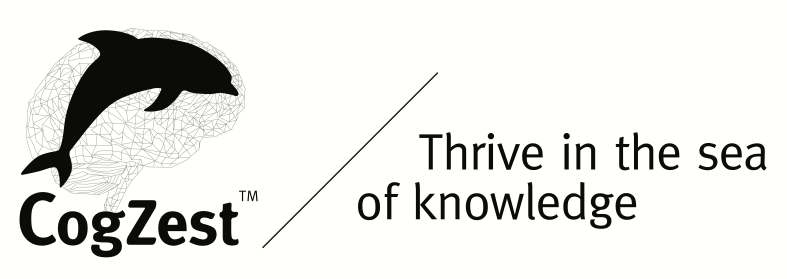This is a long form version of a couple blog posts of mine published for the PDFPen.com website:
- Creating Deep Links With Hook: A Worked Example – PDFpen,
- Mastering the Content in PDFs: Using Hook and PDFpenPro for Deep Reading – PDFpen
Introduction
Often we read documents merely for the sake of extracting information from them. But sometimes we need to thoroughly understand a difficult document. This might be to use the information for work, write, teach, pass an exam or simply to become more effective.
To master a difficult document, you typically need to take notes about it. It’s often useful to highlight and annotate a PDF directly in PDFpenPro. However, to take elaborate notes, it’s helpful to use a dedicated app. It could be a writing app, an outliner, a drawing app, spreadsheet, and/or a mind-mapping app.
In a previous blog post for Smile, I explained how to create deep links to a PDF using PDFpenPro and Hook. When you click on a deep PDF link, not only does PDFpenPro open the PDF, it scrolls to the specific location in the document referenced by the link. That can save you lots of time, because PDFs are often long. Unlike web links and traditional file links, these links continue to work even the document is moved or renamed.
The current blog post focuses on deep linking for the purposes of mastering a document. It contains a tutorial and a worked example with which you will be able to experience, first hand, the benefits of deep links. The examples below contain deep Hook links. To use them you need to
- download and open the Hook productivity app. The free Lite mode of Hook is enough to use Hook links indefinitely.
- In Hook’s General Preferences uncheck
Reveal hook://file link targets in Finder (rather than opening them).That will enable the deep links below to open. - Install PDFpenPro.
- Download the worked example (tutorial) from CogZest, which points to a zip file.
The zip file contains:
- A PDF called Mental Perturbance.pdf.
- A note-taking document in rich text format called Mental Perturbance.rtf. It contains notes about the PDF and deep links to the PDF. Clicking on those links will take you to the specific location in the PDF.
- A Markdown version of that document (to help you explicitly examine the deep links),
- A note-taking template called, unsurprisingly, Notes-template.txt.
While learning about deep linking, you will also learn about something else which can affect your cognitive productivity: mental perturbance. Perturbance is a partial loss of control of attention. Perturbance is central to anger, grief, infatuation and other emotional preoccupations. Regulating perturbance can make you more productive.
About Hook
Hook is not a note-taking app per se. It is an app that helps you copy links (including deep PDF links), hook them together, and to open linked items. Like spotlight, it has a popup window that you access with a menu bar icon icon or keyboard shortcut (⇧⌘SPACE). Hook helps you connect your PDFs to your notes (and anything else).
1. Create a linked note-taking document
Let’s start by creating a new note-taking document and “hooking” to the original PDF. A “hooked” document is one that is bidirectionally linked to another item, which means you can navigate between the two using the Hook window.
- Open the Mental Perturbance.pdf file in PDFpenPro.
- invoke Hook (⇧⌘space)
- click on the title
- select
Hook to New …from the Title menu. Hook will show you all the note-taking apps it has detected on your Mac for which it has built in templates (or custom templates that you have added). Examples: Pages, Word, Craft, OmniGraffle, or MindNode. For this tutorial - pick a writing app, like Craft or Pages, that accepts text.
NB: You can skip steps 4 and 5 by simply using ⌘N, which creates (names and links) the note in your default note-taking app.
With either Hook to New command, Hook will automatically do all of the following for you:
- create your notes document,
- name it after the original PDF, such as Mental Perturbance.pages, and
- if the document is a file, Hook will store it in a default Finder folder,
- optionally apply a “Hook” Finder tag to the new document, and
- bidirectionally link (“hook”) it to the PDF.
Now you can invoke Hook on the new note. You will see a Hooked link to the Mental Perturbance.pdf PDF —and vice-versa! Using the Hook window, you can quickly navigate from one file to the other.
Practice (a) invoking Hook (⇧⌘SPACE) while the Mental Perturbance.pdf file is open, double-clicking on the HOOKED link (to the notes document); and (b) repeating (⇧⌘SPACE) in the linked document. Using Hook will soon become a habit.
2. Take descriptive notes about the PDF document
Now that you have hooked a new note-taking document to the PDF, you can start taking notes about the PDF. There are two kinds of notes, descriptive and evaluative.
To really understand a document, you need to know (and potentially write down)
- the problem it addresses
- its key terms and concepts
- its major claims
- its ancillary claims
- its thesis and arguments
You can copy those bullets as a template into your new notes document. The zip file contains a Notes-template.txt file. I recommend creating a new TextExpander snippet based on that file. That way when you start a new notes document you can simply type and expand the abbreviation. You can also add that file to Hook’s custom templates folder for use in Hook to New.
Normally it is best to fill out those bullets in your own words. But you can also copy the answers from the PDF and paste text in your notes. Either way, for any bullet you can add a deep hyperlink inside the note back to the PDF as illustrated below. That’s demonstrated in the video above. In sum:
- In the PDF, select the text you would like to refer to,
- bring up Hook (using a keyboard shortcut, by default
⇧⌘SPACEor its menu bar icon “show hook” button), - click Hook
Copy Linkbutton (or use ⌘C) - Paste the link in your notes (TextEdit) or wherever you want to refer to the selection.
You can change the text of the link in TextEdit to be more specific. The Mental Perturbance-notes.rtf file contains several deep links for you to try. When you click on the links, PDFpenPro will auto scroll to the specific line in Mental Perturbance.pdf that is referenced.
Following are some example descriptive notes adapted from the Mental Perturbance.rtf file.
Tip: Don’t worry if you don’t understand the content of these notes, because the paper is a bit technical. The main point is to illustrate structured note-taking with deep links.
2.1 Key terms
Two of several key terms in the PDF :
- Perturbance “is a mental state in which insistent motivators or alarms distract or otherwise influence executive processes in a manner that is difficult for reflective processes to suppress or control”. “Perturbance, more generally, is diminishment of the already limited human capacity to control one’s own attention with respect to a particular cluster of motives.”
- Grief. When grieving, one tends to be assailed by memories and motives pertaining to the lost one.
Again, you’ll notice that when you click on those links, PDFpenPro will open the PDF, and scroll to the target inside the PDF.
The Mental Perturbance-notes.rtf file lists several other key terms. Try clicking on that link. Hook will open the linked file in your default RTF app (normally that is TextEdit).
2.2 A Major claim
A major claim of the paper is :
Susceptibility to perturbance is a necessary, inevitable consequence of being a truly autonomous agent as defined in this paper; it is not a feature but a biproduct of normal operation of the mind.
Try clicking on those two links above. You’ll see that Hook opens the PDF for you. The first link simply opens the file. The second one is a deep link that causes PDFpenPro to open the PDF and scroll exactly to where the target of the link resides.
3. Assess the PDF document
Once you have thoroughly analyzed a document you can assess it. A thorough assessment covers four sets of criteria:
- Caliber is how the document fares against objective normative epistemic standards, such as generality, parsimony, coherence, clarity, explanatory power, veracity and methodological rigor. Not all papers must abide by the same standards, however. For instance, legal documents differ from philosophical papers, which differ from scientific ones. But some criteria, such as coherence and clarity, are general.
- Utility is how helpful the document is to you personally. This depends on your values, goals and projects. It is not normally something someone can answer for you (unless they know you). A document can be of very high caliber, but irrelevant to your needs. This requires understanding your projects. Software like OmniFocus, Things and TaskPaper, which support deep linking, can help with that.
- Potency is the extent to which you can reshape your mind with the document (your comprehension, beliefs, habits, attitudes, etc.)
- Appeal reflects how much the ideas in the paper, the prose or even the author appeal to you. This is actually something to watch out for because bad ideas can be very seductive; and sometimes the truth is unpleasant.
Based on its acronym, I call this the “CUP’A assessment schema”. Appeal (‘A) is set aside because it can be so misleading.
While this assessment schema draws on previous literature, it is an integrative, cognitive science-based alternative to schemas used in education and philosophy, such as the CRAAP test (Currency, Relevance, Accuracy, Authority, Purpose/point of view.) These previous schemas do not consider potency and appeal, and in my opinion do not deal with caliber in a sufficiently general and detailed manner. Also, they had not adequately been integrated with software. Nor were they based on integrative theories of mind. The CUP’A criteria are discussed at length in Cognitive Productivity books.
The Mental Perturbance-notes.rtf file demonstrates how one might assess the Mental Perturbance paper. Again, the assessment contains several hyperlinks. Here are some examples.
3.1 Caliber questions
When assessing the caliber of a document one needs to compare it to related idea products. For the example paper, one might ask, How does the perturbance theory compare to related theories?
- The theory presented in the paper is related to Herbert Simon’s theory: “Simon’s theory identifies emotions with interrupts of a central processor, whereas interruption is just one of the forms of perturbance.”. And ” More generally, in perturbance a motive may parameterize executive functions. For instance, an asynchronously activated ‘off task’ motive may cause the agent to engage in social signaling (for instance to impress a potential mate or express sadness in grief). Simon’s theory did not include the notion of insistence or dispositional control states. In comparing and contrasting Simon’s work on motivation and emotion with ours, it is also worth noting that Simon (1967) was not explicit about computational architecture; moreover, his theory was focused on human information processing, rather than examining the space of possible minds.”.
- It’s also related to the Executive Self-reference theory, the LIDA model and “cognitive architectures”.
Again each hyperlink brings you to a specific location in the PDF.
I think it is important to single out a criterion of caliber that is somewhat related to utility: the significance of the work. Whereas personal utility concerns how helpful the information is to you, general significance pertains to the usefulness of a paper for the broader world. A PDF can be useless to you but useful for the whole world, and vice versa.
An example assessment of significance of the perturbance paper is that the paper can be used by scientists, psychologists and others to
- understand and treat insomnia, or more specifically insomnolence.
- explain how emotional memories can be potentiated. When an insistent motivator hijacks one’s brain (i.e., causing one to focus on the motivator and its object), the agent repeatedly recalls information pertaining to the motivator. For instance in limerence or grief, one may repeatedly recall interactions with the love object. This strengthens those memories.
In How to Read a Book (p. 47), Adler & Van Doren discuss how to evaluate the significance of a book, by having you ask the question “What of it?”
[Assuming the information is true] Why does the author think it is important to know these things? Is it important to you to know them? And if the book has not only informed you, but also enlightened you, it is necessary to seek further enlightenment by asking what else follows, what is further implied or suggested.
What is true of assessing books is also true of assessing noteworthy papers.
5. Practice productively
In a previous blog post for Smile on the subject of productive practice I wrote
Good students know that in order to be transformed by information, they need not only to read it but to practice using it. And so they explain the information to themselves and others, they write about it, they work through examples, and they practice answering questions about the material.
This is similar to the learning strategy proposed by the Nobel Prize winning physicist, Richard Feynman, which is known as the Feynman Technique”. It’s a great way to detect and rectify one’s knowledge gap. If you can’t adequately answer basic questions about a paper then you don’t understand it.
Whether you use flashcard software like Anki or RemNote, or co-opt a text editor for this purpose, using deep links can help you practice more productively. When you are constructing flashcards, you can include links to the specific location in the PDF that contais the answer to your questions.
Here is an example for learning from the perturbance paper.
Example Question: How can the concept of perturbance be applied in insomnia?
Here is an answer that is a bit technical; but what matters here is the links, and that if you practice answering such questions you will better understand the answers:
- The brain contains a sleep control system that continuously determines whether to promote sleep or wakefulness.
- Perturbance involves insistent motivators, which tend to grab attention, and/or global alarms. Both of these states promote wakefulness, so that the organism can deal with the presumably urgent and important situation. To put it differently, perturbance is insomnolent, meaning it tends to delay the onset of sleep. See this section of the PDF you downloaded.
- If one’s insomnia is due to perturbance, then decreasing mental perturbance should counteract insomnolence, and promote sleep (assuming the person is otherwise predisposed to sleep). That is one of the ways in which the “cognitive shuffle” is supposed to help one fall asleep. Actively imagining things that are unrelated to the perturbance is supposed to deactivate the perturbant motivators. That’s the thinking behind the mySleepButton® iPhone app, which is another CogSci Apps invention. mySleepButton helps you administer shuffle your thoughts.
You can find other example productive practice questions in the Mental Perturbance.pdf file.
Deep linking, true competence
To sum up: to truly master a difficult paper, reading it is not enough. You need to have analyzed it, evaluated it, and practiced it. Writing about a paper helps you understand it. That’s partly why professors get their students to write papers. Creating deep links makes you identify the key content in a paper, thereby distilling the paper down to its essence. Having included deep links in your notes and flashcards, later you can quickly access key passages in the PDF. This saves you time and helps you master the document.
As a result, when the time comes to write your exam, give a presentation, discuss the paper with others, or use its knowledge gems to solve an urgent real-world problem, you will not need to consult your notes. The knowledge will be in your head. And that is the hallmark of cognitive productivity.
Recommended Readings
- Adler, M., & Van Doren, C. (1972). How to read a book (2nd ed.). New York, NY: Simon & Schuster.
- Beaudoin, L. P. (2018) Cognitive Productivity: Using Knowledge to Become Profoundly Effective CogZest: BC. (first published in 2013).
- Beaudoin, L. P. (2020). Deep Linking to PDFs with Hook and PDFpenPro. Retrieved from https://pdfpen.com/pdfpen/entry/deep-linking-to-pdfs-with-hook-and-pdfpenpro/.
- Beaudoin, L. P., Pudlo, M. & Hyniewska, S (2020). Mental perturbance: An integrative design-oriented concept for understanding repetitive thought, emotions and related phenomena involving a loss of control of executive functions, Simon Fraser University Education Reviews, 13 (1), 29-58.
- Beaudoin, Luc P. (2018). Cognitive Productivity with macOS: 7 Principles for Getting Smarter with Knowledge. CogZest. (first published in 2018)
- Keshav, S. (2013, August 2). How to read a paper. Retrieved November 11, 2013, from http://blizzard/cs/uwaterloo.ca.
- Lemyre, A., Belzile, F., Landry, M., Bastien, C., & Beaudoin, L. P. (2020). Pre-sleep cognitive activity in adults: A systematic review. Sleep Medicine Reviews, 50, 1-13.
- McKinney, R. A. (2005). Reading like a lawyer: Time-saving strategies for reading law like an expert. Durham, NC: Carolina Academic Press.
- Parrish, S. The Feynman Learning Technique
- Pressley, M., & Afflerbach, P. (1995). Verbal protocols of reading. London, UK: Routledge.
- Pressley, M., & Gaskins, I. W. (2006). Metacognitively competent reading comprehension is constructively responsive reading: How can such reading be developed in students? Metacognition and Learning, 1(1), 99-113.