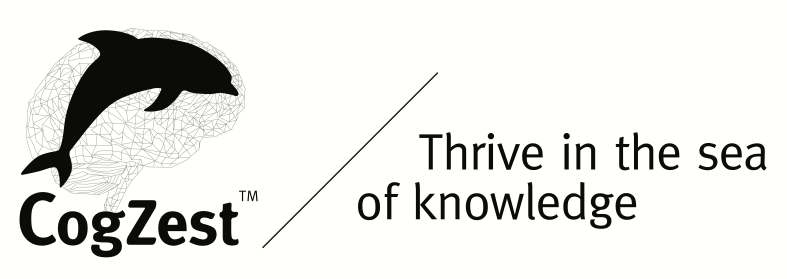In my previous blog post, I talked about the 2-second file access rule in relation to an excellent reference management app, Papers 3 for Mac. This rule (which I explained in Cognitive Productivity: Using Knowledge to Become Profoundly Effective) states that you need to be able, 8 times out of 10, to access a knowledge resource (typically a PDF or a meta-doc) within 2 seconds. That normally means without using your mouse. I noted in that post that if you enable Papers 3 syncing, it’s hard to satisfy that constraint.
I encourage researchers to consider using Papers 3. So this blog post briefly explains the file name issue and proposes a solution.
Continue reading More on Accessing PDFs Managed by Papers 3 for Mac