Most of the information we process is digital. While the tools we use for learning are in some respects better than paper, in others they are worse. In this article, I claim that:
- Progress is problem-driven
- Most learning tools are cognitively impotent
- Self-directed learners should use potent cognitive tools and do so in a manner that promotes their learning.
Because I am fond of M. C. Escher‘s genre of work, I use this very article to illustrate my point. My new book, Cognitive Productivity is designed to help self-directed learners use information and technology to become profoundly effective.
Progress is problem-driven
One of the most important principles of personal development is that human progress is problem-driven. In order to improve, you normally need to identify and understand a problem that needs solving. This is more obvious in some educational disciplines than others. In physics and mathematics, learners are routinely called upon to solve problems. The problems are usually given by the instructor or author. Student need to understand the problem, however. (Max Wertheimer most aptly illustrated this in his contribution to the canon of cognitive science, Productive Thinking.) If you ask a strong learner and an average learner to read the same chapter of a physics textbook and then quizz them on it, their scores might not differ. However, if you ask the strong learner to tell you what she has not understood in the chapter, she will have a lot more to say than the average learner. By identifying the flaws in her knowledge, the strong learner can set out to repair them. The average learner, on contrast doesn’t realize what he doesn’t know. How can he possibly improve?
It’s instructive to think about problem-detection from the inside, as a software designer might. Highly productive minds are complex machines. They contain mechanisms that are constantly on the look-out for problems of understanding. (Problems in their “mindware”, the software of the mind.) When these mechanisms detect a gap in their knowledge (mindware), they generate a new motive to bridge this knowledge gap. I emphasize the term motive because a good learner does not merely detect her mindware flaws. She is internally driven to do something about them. A major goal of self-directed learning, then, is to create a special kind of motive generator, one that detects flaws in understanding.
If you are a strong learner who is not familiar with Artificial Intelligence (the core discipline of cognitive science), then you probably recognized that several ideas in this post are new to you. If you are reading this post with Skim (a PDF reader) using the cognitive productivity tips described in my book, then you may have tagged text containing new ideas that you don’t fully grasp. Perhaps you noted the following as knowledge that is new to you:
- The mind is a complex machine
- Mindware (the mind’s software)
- Motive generator (a mechanism for generating motives)
- Cognitive (concerning the mind’s information processing )
- Cognitive science (the mechanistic science of the mind, which has displaced traditional psychology)
- Knowledge flaw, knowledge gap and mindware flaw
The items in the foregoing list are of various types. Some are claims. Some are technical terms (potential glossary items).
If you are a strong learner and those items are all indeed somewhat new to you, then a mechanism in your mind has probably also generated an impression: this document is potent. Unless you’ve read my book, Cognitive Productivity, you probably didn’t use the label “potent” to describe your impression, but in your own “Mentalese” (or the language of your thought), you have some way of representing this document as potent. A document is potent to the extent that it contains conceptual knowledge that is new to you. As you come to master the content of a potent document, the structure of your mind changes significantly. The psychologist, Jean Piaget, referred to this process as “accommodation”. Accommodation contrasts with the more passive process of assimilation that average minds tend to do as they pigeon-hole their experience, often failing to realize that what they are reading is actually uses very different concepts than they currently understand. (For example, they might fail to distinguish between mass and weight while reading a physics textbook.)
As a strong learner, you may have added to the menu of knowledge in this article items such as:
- Potency
- Mentalese (a term proposed by cognitive scientist Jerry Fodor meaning the language of thought)
- Accommodation (the mind’s active restructuring as it comprehends new knowledge)
- Assimilation (the mind’s passive pigeon-holing, or mere recognition, of information)
This does not mean that you ought to pursue each item on the menu. You would have to factor in their caliber (perhaps they are flawed concepts), utility (cost and benefits with respect to your projects, goals, etc.) and appeal. The acronym CUPA summarizes these factors. (You know what P stands for…)
Most apps used for learning are cognitively impotent
If you are reading this document on paper, perhaps you have already underlined key concepts, put question marks in the margin to designate your knowledge gaps, and used shorthand for some of your other responses. You may have drawn a diagram. After reading the entire document, you might write a little summary.
But given that this article is published on the web, odds are you are simply using a web browser. One of my long standing complaints with web browsers is that they don’t have built-in tools for annotating. Consequently, you might not have made a single annotation.
How many web pages have you annotated or taken notes about in the last seven days? Is this because the documents did not contain high-CUPA information? Or is it that your software and strategies are not sufficiently potent? Or something else?
Dr. Sharon Bratt of MacEwan University introduced and expounded the critical concept of pedagogical utility: the extent to which software facilitates instructional design, teaching and learning. A web browser that scores high in pedagogical utility would enable you to do at least as much with this web page as you can with paper. So you’d be able to highlight and underline text. You could doodle in the margins. But it would also allow you to do much more. For instance, you could tag text as representing a key concept, a summary, something funny, or a knowledge gap. You’d be able to write a collection of “mindware instillers”, i.e., items that are meant to help you master the content. An example of this would be flash-card like questions that are linked to the answers. Dr. Bratt developed a very powerful instrument to measure pedagogical utility. We should want the designers of the cognitive tools we use—e.g., ebook readers, web browsers, PDF readers and multimedia viewers—to pay attention to her instrument.
I use the expression “cognitive potency” to refer to a component of Bratt’s pedagogical utility. It is the extent to which software makes it easy for users to comprehend and utilize information. An important use of information is to program one’s mind with it. Learning, in this way, is a matter of mindware development! So it is not just knowledge that can be more or less potent: so can cognitive tools!
Select the right tools with which to process information
If you work with knowledge, if you want to be cognitively productive, then you should care about the potency of the software you use to process knowledge. In particular, you should select the most potent ebook readers, web browsers, PDF readers and multimedia viewers that you can. Otherwise, you will be locked into software that hinders your learning. Meanwhile, the people you are competing with may be using tools that make it easier for them to learn from the information they are processing.
Arguments in favour of selecting potent cognitive tools are easy to make. When an electrician comes to your home to do her work, you expect her to be using state-of-the-art tools. A good carpenter choose the right kind of screw driver for the task at hand. A professional golfer knows which club will get the ball to where it needs to be.
Alas, most people are not using the best software available to read documents. No wonder they find it hard to learn with technology.
Know how to use your cognitive tools
Selecting the right tools is not enough. One has to know how to use them properly. A professional hockey player is not likely to have much success on the golf course against a skilled amateur golf player. A software developer is not necessarily very skilled at using software to delve into a PDF document. There are ways to delve PDF documents that are far more effective than others.
For instance, using the right software, if you know how to flag snip of texts as a knowledge gap, then you can easily make a note of them as you read. This will make it a lot easier for you to identify and fix your knowledge gaps later. Similarly, if you tag all the important concepts in an ebook as such, then you can automatically list them. You can use this list as a springboard for your developing your mind. Software can also help you practice with knowledge gems. That’s important, because practice is necessary for developing expertise.
The problem is that very few of the cognitive tools people use (e.g., Chrome or Amazon Kindle) inherently allow users to do the type of processing I describe. From 2002-2009, I worked with Prof. Phil Winne at Simon Fraser University on such cognitively potent software. Our products are not yet commercially available.
However, there are some useful tools out there. One just needs to know what they are and how to use them productively. For example, there are ways of using a potent PDF reader, Skim, to implement some of the learning strategies I described in this post. You can easily convert web pages to PDF and read them in Skim. There are also various add-ons, services and protocols that you can use to enhance the cognitive potency of web browsers (e.g., diigo). But generally, you’re better off converting web pages to PDF format and delving them with Skim or something similar, like FoxIt. But how should you delve them?
Learn how to learn from web pages and PDF files…
If you’re like most people, you get most of your information digitally these days. I have written a book, Cognitive Productivity, to address the problems described in this article. Check out my book if you would like to discover simple strategies for learning from PDF files, web pages, ebooks, videos, workshops, podcasts, seminars, meetings, and more.
Cognitive Productivity can help you prepare for university, perform at university and continue on your lifelong journey thereafter as a self-directed learner in the knowledge economy.
References
Beaudoin, L. P. (2013). Cognitive productivity: The art and science of using knowledge to become profoundly effective. CogZest: Port Moody.
Bratt, S. E. (2009). Development of an instrument to assess pedagogical utility in e-Learning systems. Simon Fraser University, Burnaby, BC.
Bratt, S. E. (2007). A framework for assessing the pedagogical utility of learning management systems (pp. 218–225). Presented at the World Conference on E-Learning in Corporate, Government, Healthcare, and Higher Education (ELEARN), Quebec.
Fodor, J. A. (1975). The Language of Thought. Harvard University Press.
VanLehn, K., Jones, R. M., & Chi, M. T. H. (1992). A Model of the Self-Explanation Effect. Learning, 2(1), 1–59. This article has some good insights about processing knowledge gaps.
Wertheimer, M. (1959). Productive Thinking. (M. Wertheimer, Ed.) (Enlarged Edition.). New York, NY: Harp & Brothers.
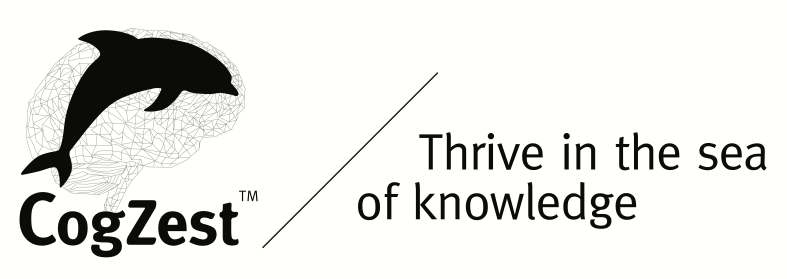
http://grammarist.com/spelling/canon-cannon/
I know, I know, but it IRKS ME and I CAN’T CLIMB MT COGNITION when you’ve irked me so thoroughly so early in the morning. It’s in the Progress is Problem Driven paragraph. Please fix it so I can quit reflexively twitching.
– a
I’ve added some text in Chapter 3 of the Cognitive Productivity book regarding pedagogical utility and cognitive potency.