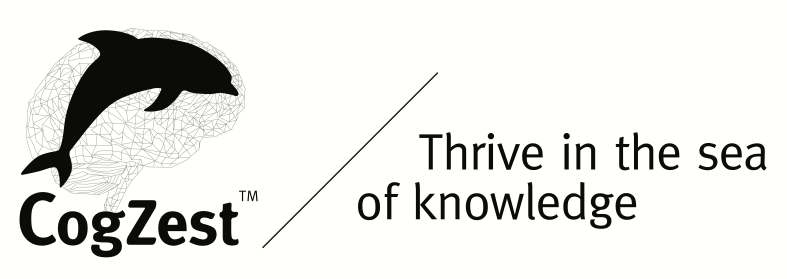I recently complained about the Siri dictation service on macOS being slow to load, and asked whether the problem remains in RAM with Macs that have 32-GB of RAM. I didn’t get an answer to that question. But I did get an 11″ Nov 2018 iPad Pro, which I now keep beside my desk, on, at all times while I’m working on my Mac (which is in most other respects much better for knowledge intense work than an iPad).
I use the new iPad Pro there for two main purposes:
- Dictating text that is destined for my Mac.
- Drawing
This post is about #1.
I have a “Dictation.txt” file in Dropbox that I use specifically for dictating. On iPad (or iPhone), I edit the file with the 1writer app, and dictate in there. Dropbox handles the syncing between macOS and iOS of course.
I transfer dictated text from the “Dictation.txt” file in two different ways:
- I sometimes copy from iOS and paste on Mac, thanks to the new Universal Clipboard feature. (See How to set up Universal Clipboard on macOS Mojave and iOS 12 — Apple World Today. However, Universal Clipboard is still unreliable. Therefore, I typically rely on #2:
- On macOS, I access “Dictation.txt” from Dropbox using Brett Terpstra’s nvALT macOS app. I copy the text and paste it into my Mac document.
I mentioned that Dropbox handles the actual syncing between devices; however 1writer and nvALT both play their part, and they do it very well. They refresh the content when they notice a change in the file. Sometimes Dropbox produces conflict files, which I easily clean up.
I don’t know for sure, but I find that Siri works better on iPad Pro than it does on my iPhone 7 Plus. Whether the microphone is better or the software works better on iPad Pro, I do not know.
I wish Siri loaded faster on macOS. But the above trick works well enough until it does. It’s easier to stay in flow with a reliable strategy such as the above, than with macOS’s very unreliable Siri dictation service.