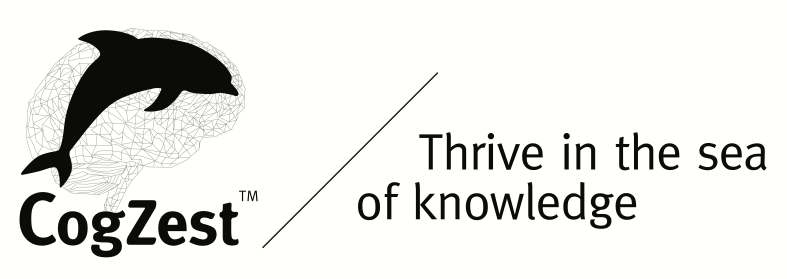Managing one’s reading today is more challenging than ever. In order to capitalize on knowledge, we need to understand and resolve these challenges to our cognitive productivity. Here are some of them.
- Hardware diversity. We read on multiple devices (work computers, home computers, smartphones, tablets). Syncing is still challenging.
- Format diversity. We read files in multiple electronic formats (PDFs, web pages, ebooks —Kindle, iBooks, etc.) in addition to paper.
- Deficient software for reading. Most of the software and hardware we depend on for reading is stultifying. Skim is one of the better apps (e.g., for annotating on OS X). E-book readers (such as Kindle and iBooks) lack much of Skim’s functionality. Some of us choose to convert our e-books to PDF using Calibre and read them with Skim or another PDF reader.
- Storage diversity. Even on a single device, our files are stored in multiple locations. To overcome this, we use OpenMeta applications. (More on this, below and anon.)
- Meta-info diversity. In order to capitalize on documents, we often need to associate manifold information about them. For example,
- Our intentions with respect to the document (such as “!To Read”).
- Descriptive information about it (e.g., its topic).
- Assessments of it (e.g., its potency, usefulness or originality).
- The project(s) to which it relates.
- Inner-tagging problem. Some of these meta-data pertain to the entire document (for which we might use document-level tags or descriptions), some of them pertain to parts of the document (inner annotations). Yet few applications support inner tagging.
- Information and purposive diversity. We process all kinds of information for all kinds of purposes. Some information is for future reference, some is for quick problem solving, some is for building products, some is for deep learning. This calls for different strategies and workflows.
- Diversity of helper-applications and services. Software developers have been creating useful products to help serious readers process information. These applications, each in its own way, cover some of the routes traversed by our workflows.
- Readability and Instapaper help you to remove distractions from web pages and to manage your reading lists.
- There is a bewildering array of PDF and ebook readers for desktop and mobile operating systems. Many apps have built in PDF readers (e.g., Mendeley) or use PDF services (e.g., Safari); they are usually not as as useful as the best stand-alone readers.The trade-offs between PDF readers are complex. Ironically, Skim is best-of-breed for deep reading on OS X. (Adobe Reader is painful.) But Skim is not available on iOS. PDFPen aptly supports many functions that Skim does not. For example, PDFPen does OCR conversion so that you can then annotate the files in Skim; and it has tools for editing PDFs (e.g., to insert and delete pages and text.)
- OpenMeta applications, such as Ironic Software’s Yep , Devontechnologie’s DEVONthink and CASEapps’s Tags allow you to tag, organize and search bookmarks, PDF files, notes and more—each in their own way.
- (Or, if you are very trustful you might commend your precious documents to an opaque database that bypasses your trusty file system, such as EverNote.)
- OmniFocus and Things help you get your reading done.
- OmniOutliner and Tree allow you to take detailed reading notes.
- Notational Velocity, nvALT, and iA Writer help you take quick reading notes. (For a review of iOS writing apps, see Brett Terpstra.)
- Diigo enables you to highlight, annotate and bookmark your web readings (compare Delicious).
- OmniGroup’s OmniGraffle and similar tools enable you to draw diagrams about your readings.
- Mekentosj’s Papers and Mendeley help you organize your readings and manage bibliographies.
- Scrivener allows you to conveniently annotate recordings.
- OmniServer, DropBox, iCloud, Google Drive, or good-old fashion WebDav help you to synchronize your resources across your devices.
- LaunchBar and TextExpander can bridge related tasks (e.g., accessing annotations for a source document), provided one knows the right workflows.
- NimbleWorks’s TrackTime and IGG Software’s iBiz enable you to track the time you spend reading. (After all, time is the inexorable axis of productivity.) This, too, requires following the right conventions.
- Etc.
- Limiting concept of reading. Reading is just a special case of information processing, or more precisely, of processing knowledge resources. Listening to audiobooks or podcasts, viewing screencasts or videos, attending meetings, lectures, workshops, courses, seminars, etc., are other ways of accomplishing the same purpose. This conceptual flaw has caused major problems (and missed opportunities) both for those who develop and those who use productivity applications. Here are a couple of examples. A reading-list manager could also be an information-processing manager; it would deal with all kinds of formats, provided the interface was kept simple. One needs to be able to highlight and annotate not only ranges of text, but ranges of audio and video too.
- Fragmented productivity-information on the web. There are some excellent tidbits of information scattered throughout the web; but it is time-consuming to find the right information and to adapt it to one’s needs. It’s not the same as a personal consultation.
- Comprehension vs. mastery. To understand a document is one thing, but to adapt oneself to the knowledge it conveys is another. People naturally forget. They tend to fail to apply what they, in an incomplete sense, already know. (Educationalists call this ‘the transfer problem’. Cognitive scientists tend to view the term as misleading. For one thing, it is not one problem but many.) There is no silver bullet; however, some ways of processing information more reliably develop enduring mastery than others. To master knowledge means you can remember and apply it when needed.
- Goal processing. Gaining mastery is of course effortful; it requires practice. So one must be selective about what one reads. More generally, information processing must be integrated in one’s goal-processing system. (GTD folk refer to this as ‘action management’; others as ‘time management’. Incidentally, my Ph.D. is in Cognitive Science and my thesis was on goal processing.)
- Disjointed workflows. The foregoing list of issues leads to this fundamental challenge. There is no single application or suite that adequately addresses all of our information-processing requirements. Think of an information-processing workflow as a canal system. Consider a particular, complete task. The starting point might be a knowledge gap of yours that you wish to bridge. The end-point might be the mental competence you gain through mindfully processing a potent document on the topic. In between, you navigate from one application and resource to the other. But between any two of them, there may be ‘locks’, i.e., tediously pokey discontinuities to traverse (examples below).
- Alas, etc.
Here are some examples of the Disjointed information-processing Workflow Problem.
- You use Instapaper to manage your readings but it is web-centric and does not yet handle resources that come from other sources (e.g., email or paper books).
- You use EverNote but you are a researcher or someone taking a university course; so you also use a citation manager such as Mekentosj’s Papers or Mendeley. You might wind up with multiple sets of tags, documents in different directories and multiple decisions to make.
- You use OpenMeta applications to tag your files. But you have some files in other applications that are not OpenMeta compatible (e.g., EverNote, Mendeley, Papers or DevonThink). Again, you have tag issues. LaunchBar works out of the box for some but not the other applications.
- You use Skim to read PDFs but your ebooks are in a DRM format. Multiple user-interfaces on the same computer to do the same thing (deeply process a document). You consider De-DRM and Caliber.
- You use GTD software (such as OmniFocus) to manage your tasks (including your reading lists); but you use OpenMeta tagging applications (such as Yep) to store your bookmarks and PDFs. Although you’d like to tag your readings by OmniFocus task, you can’t do it easily yet (i.e., within a couple of seconds and without using the mouse).
- You use iBiz to track your computer time because it doesn’t require a web service; but your iBiz projects and OmniFocus projects are out of sync. Besides, information processing is not a project but an activity; GTD applications do not yet have a potent representation of activity. So it’s hard for you to quantify your information-processing time. Yet, as a knowledge worker this is an essential part of your work. How you allocate your time (productive processing vs. superficial surfing, for example) is one of the things that distinguishes you.
- You’ve taken detailed reading notes in OmniOutliner; however, given a PDF file (or other resource) or citation, it takes you several seconds (and maybe even mouse-clicks!) to access your notes about it.
This tiny sample illustrates a modern irony. Despite—and because of—all the software and information available today, cognitive productivity is very challenging, even for the best and brightest.
However, there are solutions to these problems. One needs productive ways to use each application; and one needs suitable workflows to connect them. In other words, having productivity software is not enough: We need efficient connectors where there are now pokey ‘locks’. We need systematic ways of using diverse applications to accomplish our information-processing objectives.
If you are like most people, you do not have the luxury to be primarily dedicated to understanding and resolving challenges to your cognitive productivity. That’s our job. We analyze requirements and develop solutions that bridge the gaps in your cognitive workflows. We consult to individuals and organizations who value their time and their cognitive productivity. We also serve software developers who want to improve their productivity applications. We help you leverage technology and knowledge to extend your excellence. This we do with cognitive science and zest. I provide the consulting services. Confidentially. In plain English ou en français.
Stay tuned to CogZest via our sparse tweets, I’m documenting some productivity knowledge you may find very useful.
Luc P. Beaudoin
CogZest